



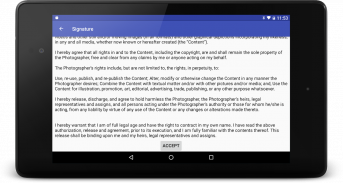


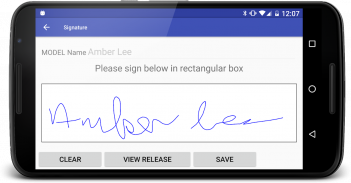
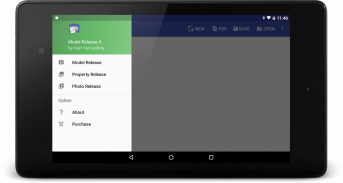
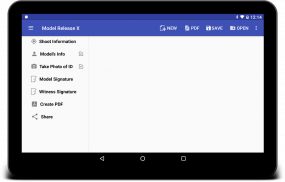
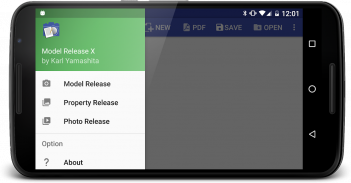
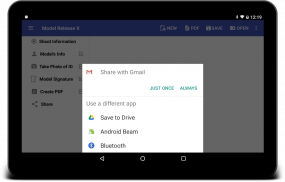

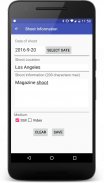

Model Release X

Deskripsi Model Release X
Model Release X is a professional model release application that eliminates carrying printed model releases. Easy intuitive design to quickly fill out the form and take pictures of ID. The app saves all information as a PDF file and archives it on your device.
Features:
1. Import Google Contacts from phone/tablet to automatically fill out form. No need to create a separate database.
2. Save models new information to your Contacts from the same form the model fills out.
3. Take picture of model's identification. Image will be saved on the PDF document with the rest of the model's information.
4. Allow parent and witness signature.
5. Adds check marks after each item in the list that has been finished for visual progress. Works best on phones.
6. Share PDF file after generating form. Email, SMS, Dropbox, etc.
7. Add logo to top of model release.
8. Add your own custom text file with basic HTML attributes or use the one provided and modify.
9. Help section. (not final)
10. All signatures including the photographer's are saved in a system folder not accessible at all so your signature is safe. Once done all signatures except for the photographer's are deleted so not to take up resources. When uninstalling this app your signature is also deleted.
11. Added the ability to save Shoot Information and Model's Information to load at a later time.
NOTE: Try before you buy. Demo mode does not print model's or parent's signature on the PDF document. Purchasing the Premium version using in-app purchasing will unlock the signature. As I am not able to test every device out there, try the demo first. If the PDF is saved correctly with no layout issues then you can make an in-app purchase to enable the model's signature.
This app has been tested on Nexus 6, Nexus 6P, Nexus 7 (2013), Nexus 9, Samsung Galaxy S4 and Samsung Galaxy S6+, Samsung Galaxy Tab A.
Not supported:
Nextbook Ares 8. PDF layout issues. Nextbook does not have support drivers so I can't debug and fix.
</div> <div jsname="WJz9Hc" style="display:none">Model Rilis X adalah rilis aplikasi model profesional yang menghilangkan membawa dicetak Model rilis. desain intuitif yang mudah untuk segera mengisi formulir dan mengambil gambar dari ID. Aplikasi ini menyimpan semua informasi sebagai file PDF dan arsip di perangkat Anda.
Fitur:
1. Kontak Impor Google dari ponsel / tablet untuk secara otomatis mengisi formulir. Tidak perlu membuat database yang terpisah.
2. Simpan model informasi baru ke Kontak Anda dari bentuk yang sama model mengisi.
3. Ambil gambar dari identifikasi model. Gambar akan disimpan pada dokumen PDF dengan sisa informasi model.
4. Biarkan orang tua dan saksi tanda tangan.
5. Menambahkan tanda cek setelah setiap item dalam daftar yang telah selesai untuk kemajuan visual. Bekerja terbaik di ponsel.
6. Berbagi file PDF setelah menghasilkan bentuk. Email, SMS, Dropbox, dll
7. Tambahkan logo ke atas model rilis.
8. Tambahkan file teks kustom Anda sendiri dengan atribut HTML dasar atau menggunakan yang disediakan dan memodifikasi.
9. bagian Bantuan. (Belum final)
10. Semua tanda tangan termasuk fotografer disimpan dalam folder sistem tidak dapat diakses sama sekali sehingga tanda tangan Anda aman. Setelah selesai semua tanda tangan kecuali untuk fotografer dihapus sehingga tidak mengambil sumber daya. Ketika menguninstall aplikasi ini tanda tangan Anda juga akan dihapus.
11. Ditambahkan kemampuan untuk menyimpan Tembak Informasi dan Informasi Model untuk memuat di lain waktu.
CATATAN: Coba sebelum Anda membeli. Modus demo tidak mencetak tanda tangan model atau orang tua pada dokumen PDF. Membeli versi Premium menggunakan pembelian di-app akan membuka tanda tangan. Karena saya tidak dapat menguji setiap perangkat di luar sana, mencoba demo pertama. Jika PDF tersebut disimpan dengan benar tanpa masalah tata letak maka Anda dapat melakukan pembelian dalam aplikasi untuk mengaktifkan tanda tangan model.
Aplikasi ini telah diuji pada Nexus 6, Nexus 6P, Nexus 7 (2013), Nexus 9, Samsung Galaxy S4 dan Samsung Galaxy S6 +, Samsung Galaxy Tab A.
Tidak didukung:
Nextbook Ares 8. masalah tata letak PDF. Nextbook tidak memiliki driver dukungan sehingga saya tidak bisa debug dan memperbaiki.</div> <div class="show-more-end">























